DU Quick Recharge Online – The Complete Guide for UAE Users
DU is one of the largest telecom providers in the UAE, offering high-quality mobile, internet, and TV services. DU prepaid users often need to recharge their accounts to maintain connectivity, whether for calls, SMS, or data. The DU quick recharge online service allows users to top up their balance from anywhere in just a few minutes.
In this comprehensive guide, we will explore the various ways you can recharge your DU number online, the benefits of online recharge, step-by-step instructions for different methods, common issues, promotions, and much more.
Why Choose DU Quick Recharge Online?
Before diving into the recharge methods, let’s look at why online recharging is the best option:
✅ Instant Process – Recharge your DU mobile in seconds without visiting a store.
✅ Multiple Payment Options – Pay via debit/credit cards, bank apps, or digital wallets.
✅ 24/7 Availability – Recharge anytime, anywhere, even outside the UAE.
✅ Exclusive Offers – Get bonus data, extra minutes, or cashback.
✅ No Physical Cards Needed – Go completely digital with quick online payments.
Now, let’s explore the different ways to recharge DU online.
Methods to Recharge DU Online
DU offers multiple ways to top up your prepaid number. Below is a comparison table to help you choose the best option.
| Recharge Method | Description | Best For |
|---|---|---|
| DU Official Website | Recharge directly from DU’s official site using a card. | Regular users who prefer a secure platform. |
| DU App | Manage your account and recharge quickly via the DU mobile app. | People who use the app for DU services. |
| Banking Apps | Recharge via mobile banking apps of UAE banks. | Users who prefer direct banking transactions. |
| Online Portals | Use third-party websites like Recharge.com to top up. | Those looking for alternative options. |
| Recharge Vouchers | Buy a physical or e-voucher and enter the PIN. | Users without internet access. |
Step-by-Step Guide: How to Recharge DU Online
1. Recharge via DU Official Website
This is one of the safest and most recommended methods.
Steps:
- Go to the DU recharge portal.
- Select Prepaid Recharge from the menu.
- Enter your DU mobile number and amount.
- Choose your payment method (credit/debit card).
- Complete the transaction.
- Receive an SMS confirmation with your updated balance.
2. Recharge via DU Mobile App
DU has a dedicated app that allows users to manage accounts, pay bills, and recharge.
Steps:
- Download and install the DU app from the App Store (iOS) or Google Play Store (Android).
- Log in with your DU number.
- Tap on the Recharge option.
- Enter the recharge amount and payment details.
- Confirm the transaction and check your balance.
3. Recharge via UAE Banking Apps
Many UAE banks allow direct DU recharges through their online banking platforms.
Popular Banks Offering DU Recharge:
- Emirates NBD
- ADCB
- Mashreq Bank
- First Abu Dhabi Bank (FAB)
- RAKBANK
Steps:
- Log in to your bank’s mobile app.
- Select the Bill Payment or Recharge section.
- Choose DU as the service provider.
- Enter your DU mobile number and recharge amount.
- Confirm the transaction.
4. Recharge Using Third-Party Online Portals
Several external websites provide DU recharge services. These platforms often support international payments.
Popular Websites:
- Recharge.com
- Ding.com
- UAE Exchange Online
Steps:
- Visit a trusted online recharge portal.
- Select DU Prepaid as your recharge type.
- Enter your DU mobile number.
- Choose a recharge amount and complete the payment.
- Receive a confirmation SMS with updated balance details.
DU Recharge Promotions & Special Offers
DU frequently offers exclusive promotions, discounts, cashback, and bonus rewards to prepaid users when they recharge online. These promotions vary depending on the recharge amount, time of year, and active campaigns.
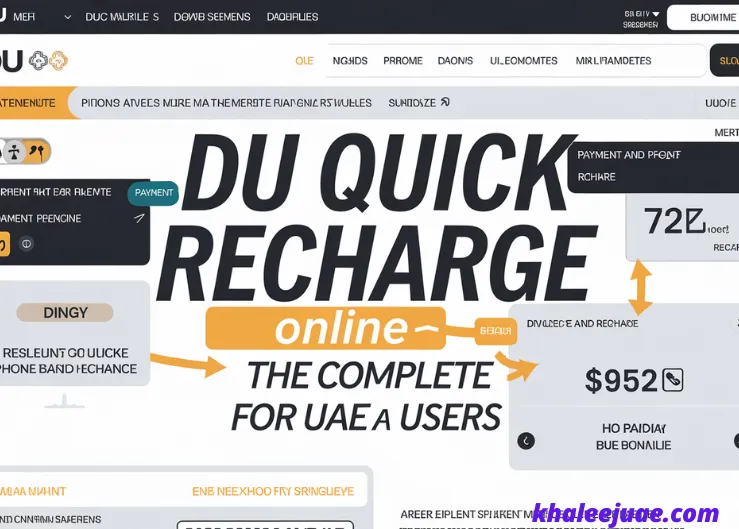
Types of DU Recharge Offers:
- Bonus Credit Offers – Receive extra credit when you recharge a specific amount.
- Free Data Packages – Get additional mobile data with certain recharge values.
- Cashback Offers – Earn cashback on select payment methods or bank partnerships.
- Discounted Plans – Avail discounts on calling or internet packages with recharge bundles.
- Limited-Time Deals – Special holiday or event-based promotions with extra benefits.
Current DU Promotions (Examples):
| Recharge Amount (AED) | Bonus Offer | Validity |
|---|---|---|
| AED 50 | 10% extra credit | 7 days |
| AED 100 | 1GB bonus data | 7 days |
| AED 150 | 2GB bonus data + 20 free minutes | 14 days |
| AED 200 | 50 free local minutes | 30 days |
| AED 300+ | Up to 15% cashback (bank cards) | Limited period |
How to Avail DU Recharge Promotions?
✅ Online Recharge: Promotions apply automatically when recharging via the DU website or app.
✅ DU App Deals: App users may get exclusive discounts or bonus credit when recharging.
✅ USSD Code Offers: Dial *135# to check ongoing promotions and activate them.
✅ Partner Bank Offers: Some UAE banks provide cashback or discounts on DU recharges.
✅ Retail Store Offers: Selected stores occasionally offer physical recharge cards with added benefits.
Tips to Maximize DU Recharge Offers
- Recharge higher amounts to get bigger bonuses and extended validity.
- Use digital wallets or partner bank cards to earn extra cashback.
- Check for seasonal offers during holidays, Ramadan, or national events.
- Subscribe to DU notifications to stay updated on the latest promotions.
For the latest and most updated DU recharge promotions, always visit DU’s official website or check the DU mobile app. 🚀
Troubleshooting Common DU Recharge Issues
| Issue | Possible Solution |
|---|---|
| Recharge not credited | Wait for a few minutes or restart your phone. |
| Incorrect mobile number entered | Contact DU customer support for assistance. |
| Payment declined | Try another payment method or check bank balance. |
| Website/App not working | Clear browser cache or update the DU app. |
💡 Pro Tip: If your recharge does not reflect immediately, *dial 135# to check your latest balance.
Frequently Asked Questions (FAQs)
1. What is the minimum recharge amount for DU prepaid?
- The minimum recharge starts from AED 5, but higher values are available.
2. Can I recharge DU using an international credit card?
- Yes, DU accepts international cards for online payments.
3. How do I check my balance after recharging?
- Dial *135# or check through the DU app.
4. Can I schedule auto-recharge for my DU prepaid number?
- Yes, auto-recharge is available through DU app & bank services.
5. Is it possible to recharge someone else’s DU number?
- Yes, simply enter their DU number on the recharge portal and proceed.
Final Thoughts
DU quick recharge online is fast, secure, and convenient for prepaid users in the UAE. With multiple payment methods like credit/debit cards, bank apps, and third-party portals, you can top up your balance within seconds. Always check for promotions and troubleshoot any issues for a smooth experience.
If you found this guide helpful, share it with others who use DU services in the UAE! 🚀


